OC Tutorial: Basic Computer
In this tutorial you will learn how to build a basic (Tier 1) computer. This tutorial is using the default config file.
You will need:
- Source of Power
Important: Versions prior to 1.2.2 require a Power Converter
Setting up your environment
The basic computer setup consists of a Computer Case with a Screen on top and a Keyboard attached.
Here is an example with the power source on the left and a basic setup on the right
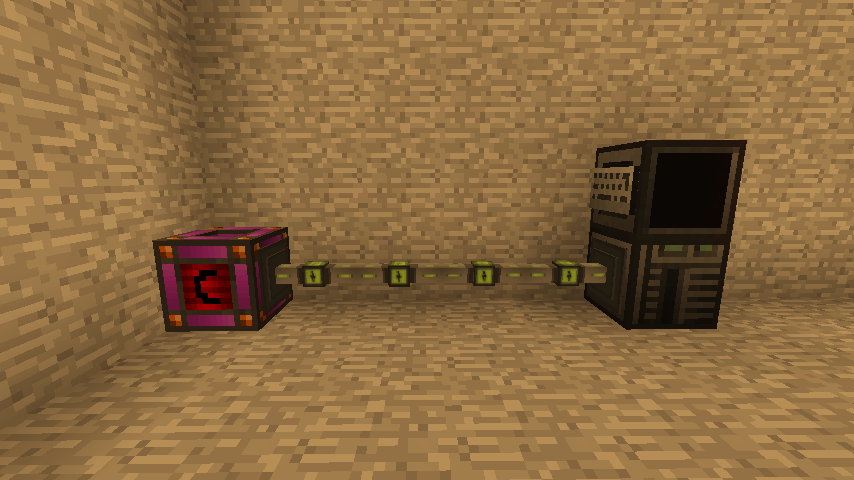
Now, you will need to right click on the computer case and put the items in here as shown

Now, if you try to start the computer by clicking on the power button, you will end up getting an error:
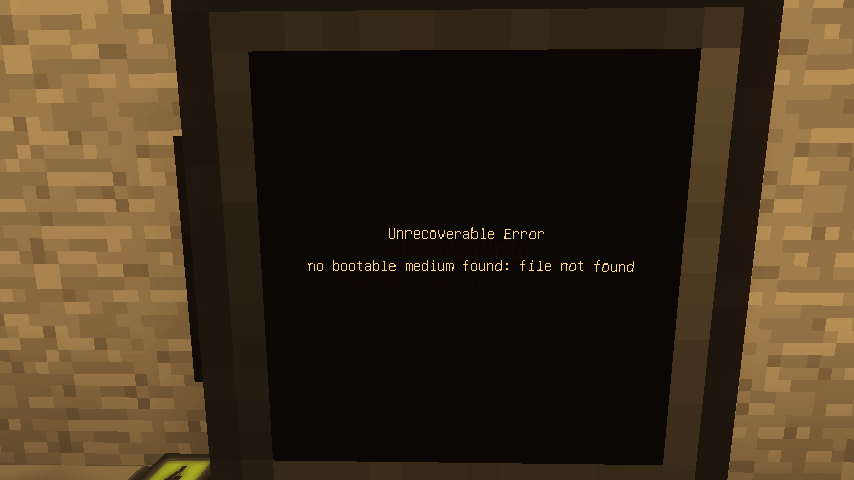 This means that there is no OS for the computer to run! To fix that, we will need to put a Disk Drive directly next to the computer and place the OpenOS Floppy Disk in it.
This means that there is no OS for the computer to run! To fix that, we will need to put a Disk Drive directly next to the computer and place the OpenOS Floppy Disk in it.
Congratulations! You now have a fully working computer, but if you want more features, you will need to install OpenOS!
To install OpenOS, you will need to run the “install” command on the computer, which will allow you run the computer with out the OS Floppy.
Next up: Writing Programs.
Contents
| Tutorials | Mod Specific | Basic Computer - Writing Code - Hard Drives - Autorun and Startup scripts | |
|---|---|---|---|
| Modding | Custom Architectures - IMC Messages - API changes in OC 1.3 - API changes in OC 1.4 - Build and Run master-MC1.7.10 from source | ||
| Programs | OPPM - install | ||
| Others | Custom Operating Systems |
