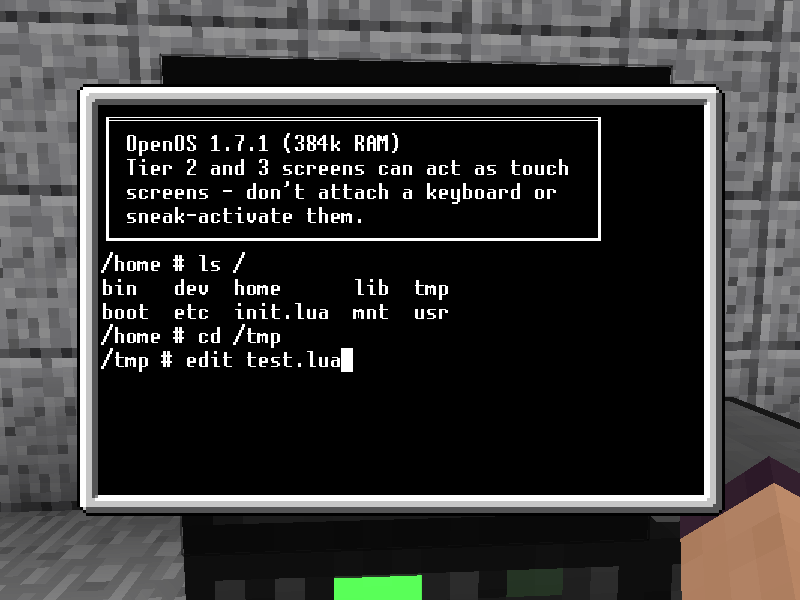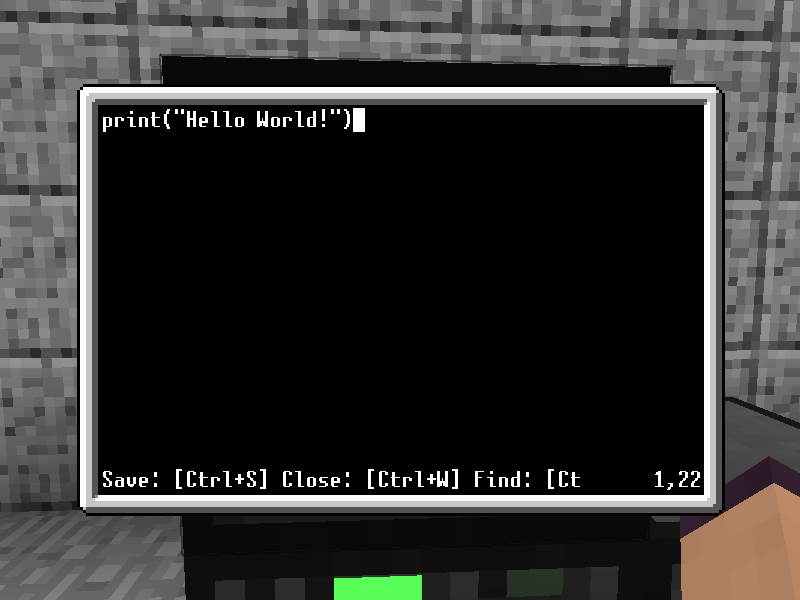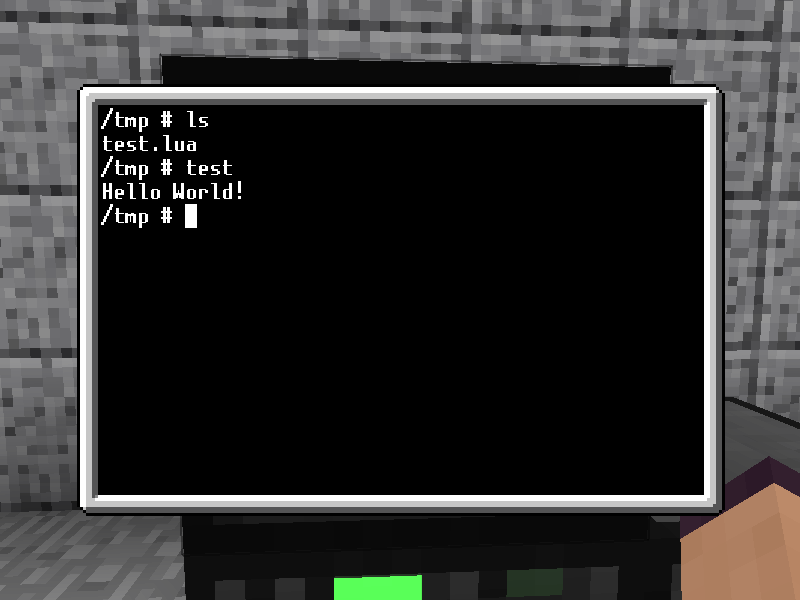OC Tutorial: Writing Code
So, you've built your first computer and wonder what to do with it?
Well, let's start with the good old, proven, beloved first program. You know which one. First off, let's switch to the /tmp folder, which is a small, writable file system each computer comes with. Remember, this gets wiped on reboot, so don't put anything valuable in here!
As shown in the image, type edit <filename>, where filename is the name of the file you wish to edit. The .lua extension is absolutely optional, I just like to keep it for syntax highlighting when opening the files in an external editor.
Once in the editor, start coding. In our case it's just the boring, uncreative-but-proven print("Hello World!").
When you're done, press Ctrl+S to save, then press Ctrl+W to close the editor. If you list the contents of the /tmp folder now, you'll see the file has been created. Type its name and press enter to run it:
Notice that I didn't type the .lua extension when running it. The shell will look for files with that extension if it can't find the file with the exact name you specified.
If want your programs to survive reboots, continue by reading on how to use hard drives.
Contents
| Tutorials | Mod Specific | Basic Computer - Writing Code - Hard Drives - Autorun and Startup scripts | |
|---|---|---|---|
| Modding | Custom Architectures - IMC Messages - API changes in OC 1.3 - API changes in OC 1.4 - Build and Run master-MC1.7.10 from source | ||
| Programs | OPPM - install | ||
| Others | Custom Operating Systems |