Analyzer
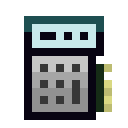
Used to display information about blocks, such as their address and component name. Also displays the error that caused a computer to crash if it did not shut down normally.
To use the Analyzer, right click on an OpenComputers block while sneaking (holding the shift key).
Note that if you hold Ctrl while analyzing a block, that block's address will be copied to your clipboard (if the block has an address, that is).
The Analyzer is crafted using the following recipe:
- 2 x Gold nugget/oreberry (with Tinker's Construct)
- 1 x Transistor
- 1 x Redstone Torch
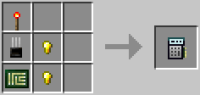
Contents
| Items | Components | Debug Card - Data Card - Graphics Card - Internet Card - Linked Card - Network Card - Redstone Card - Wireless Network Card |
|---|---|---|
| Storage Devices | Floppy Disk - EEPROM - Hard Disk Drive - Memory | |
| Upgrades | Angel Upgrade - Battery Upgrade - Chunkloader Upgrade - Crafting Upgrade - Database Upgrade - Experience Upgrade - Generator Upgrade - Hover Upgrade - Inventory Controller Upgrade - Inventory Upgrade - Leash Upgrade - Navigation Upgrade - Piston Upgrade - Sign I/O Upgrade - Solar Generator Upgrade - Tank Upgrade - Tank Controller Upgrade - Tractor Beam Upgrade - World Sensor Upgrade | |
| Containers | Card Container - Upgrade Container - Disk Drive | |
| Others | Analyzer - Texture Picker - Component Bus - CPU - APU - Drone Case - Manual - Microcontroller Case - Nanomachines - Remote Terminal - Terminal Server - Server - Tablet Case - Tablet - Crafting Materials - Ink Cartridge - Scrench - Hover Boots - Grog - Loot Disks |