**This is an old revision of the document!**
机架
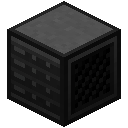
机架为四台 服务器 提供空间。服务器基本就是物品形式的机箱。它们的主要优点是它们能供多人使用。组件总线 允许一台普通的电脑控制更多组件。
机架同样在一个方块内集成了能量分配器和交换机的功能,包括内建的服务器。每一个服务器格子可以被配置为直接连接到一个面,所以格子中的服务器可以控制外部方块组件,例如 红石 IO。
机架同样可以承载一台 终端服务器,允许 终端 无线连接到服务器。终端服务器必须和它控制的服务器连接到同一面,它基本等同于一个高级屏幕和键盘。一个终端服务器至多允许四台终端同时连接到服务器。
机架的 GUI 由三部分组成,左侧是放置组件的格子,也就是服务器和终端服务器。
在中间有五条竖线,对应机架除了前面之外的五个面。辨别它们的方法是看右侧提供的方向对应。点击那些节点就能将一部服务器连接到对应的面上。如果服务器有一块 无线网卡,一个更小的节点就会被创建在主节点下面,对应服务器中每一块网卡。连接网络的那一侧允许服务器快速发送和接受经过调解的信号。
机架 GUI 里唯一的按钮负责连接或断开各个面。换句话说,它启用了“中继模式”。当启用时(一条水平线会连接竖直线底部的方框),经过调制的信息以及能源会穿过机架——本质上,机架如同线缆一样工作。禁用时,不同面上的不同网络会保持独立,没有信息或能源会穿过机架。请注意,一个中继模式的机架实质上会复读信息,同一网络中两个中继模式的机架会造成环路。
Servers inside the case can be accessed by right clicking on them in the front of the Server Rack. This will open their component view, similar to right clicking a normal computer case. To open the Rack GUI again, right click on the side of the Server Rack, or above or below any installed Servers.
Wired network messages can only be sent between Servers with Network Cards. The Network Cards must be configured in the Server Rack GUI to share a side. The side for a network card will also send and receive modem messages to components connected to the rack on that same side. If you want Server-Server internal networking, without cross-talk outside the case, set the Network Cards to the case's unused side (as there are 5 valid sides, and a maximum of 4 servers, there is always an unused side).
The Server Rack also has a Relay Mode which can be used using the Enable/Disable button in the gui. When the rack is in relay mode it acts like a Relay and repeats wired network packets to external components that are connected to the rack block.
The Server rack is crafted using the following recipe:
- 2 x Iron bars
- 1 x Switch

Contents
| Blocks | Computers | Computer Case - Server Rack - Microcontrollers |
|---|---|---|
| Display | Hologram Projector - Keyboard - Screen | |
| Power and Networking | Access Point - Capacitor - Net Splitter - Power Converter - Power Distributor - Relay | |
| Extensions | Adapter - Cable - Disassembler - Disk Drive - Geolyzer - Motion Sensor - Redstone I/O - Transposer - 3D Printer | |
| Robotics | Assembler - Charger - Drone - Robot - Waypoint |