**This is an old revision of the document!**
Installation and Operation of OpenOS
The purpose of this page of documentation is to focus on the installation and command line interface of OpenOS. This page begins with the assumption you have turned on a computer (of any tier) with the OpenOS floppy disk and an empty hard drive (of any tier) in the computer.
Installation
Having booted your computer you should be greated with a motd (which stands for “Message of the Day”) and the shell prompt, /home/# .
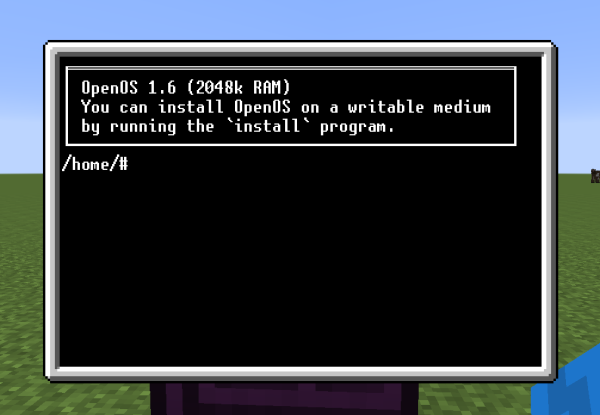
The computer at this point is usable and, assuming you have an hdd in the case of the computer, you have writable storage space to create files. However, at this point, you've only booted the system using the OpenOS floppy disk. In other words, the your current directory is read-only; i.e. you cannot create or modify files in your current directory. Also note that the computer will fail to boot if you reboot having removed the floppy. The typical user will want to install OpenOS to the harddrive, thereafter booting for the hard drive and no longer need the OpenOS boot disk.