**This is an old revision of the document!**
中继器
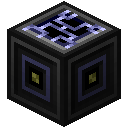
本篇文章的部分/全部内容还没有进行翻译。
中继允许连接不同的网络到彼此。只有网络消息才能被传递,组件在其中不可见。你可以使用它分离网络,同时也允许使用网卡进行通信。这个道理和能量分配器不连接相邻网络的道理是一样的:你可能经常需要将子网络分开。这使得不同子网络中的计算机无需全部使用无线网络就可以进行通信。
Note that relays have a limited bandwidth. They will only transfer one packet per 5 ticks (250ms) and their internal queue is limited to 20 packets. If you exceed this limit you will experience dropped packets. Also note that packets can be relayed no more than 5 times. After that the packet is dropped.
Relays will not route packets back where they came from, but it is still possible to generate loops where packets will then arrive multiple times, so keep that in mind.
A Wireless or Linked Relay may be created by first right-clicking on the Relay, and inserting a Wireless or Linked Card into the resultant GUI.
The Relay block also serves as a ComputerCraft peripheral, providing an interface imitating that of ComputerCraft's (wired) modems. It will forward network messages sent from ComputerCraft to the OpenComputers side, which can be received if a network card is installed. It will also receive OpenComputers' network messages and push a corresponding signal in CC computers attached to the adapter. Note that network messages in OpenComputers do not require a “response port” like ComputerCraft does. If the first argument for the network message is a number, it will be interpreted as the response port to tell ComputerCraft receivers, otherwise the response port will be set to -1.
Note: this functionality was available via the Adapter block before 1.1.0.
The Relay is crafted using the following recipe:
- 3 x Cable
- 4 x Iron Ingot
- 1 x Network Card
