**This is an old revision of the document!**
屏幕
本篇文章的部分/全部内容还没有进行翻译。
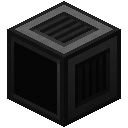
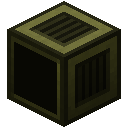
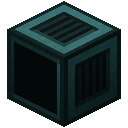
- 最大分辨率:50×16/80×25/160×50。
- 最大颜色深度:1/4/8。
屏幕允许电脑显示文本,通过将它们绑定到显卡上,然后改变文本缓冲区。你可以把屏幕想象成……黑板。你不需要发送数据来显示每一帧,相反,屏幕将持续显示所设置的内容,直到它被设置为显示其他内容。不过,一些情况下屏幕缓冲区会被清除,例如:当它们合并成一个多方块屏幕时,当计算机关闭时,以及当它们被显卡绑定时。
注意,所有级别的屏幕都可以由所有级别的显卡控制。然而只能适用每种组合的最低功能。例如,当通过基本显卡使用高级屏幕时,最大分辨率和颜色深度将受到显卡的限制。
Tier two and three screens allow mouse input: it generates a touch signal on all computers in its network whenever a user either right-clicks/activates the display area of a screen without a keyboard - like a giant touch screen - or when left clicking on the display area in the GUI of a screen with a keyboard.
As of version 1.3, tier 2 screens use a 16 color palette, that defaults to the Minecraft colors and can be manipulated as desired. Tier 3 screens have a hybrid color system, where 240 colors are “automatic” and a 16 color palette exists that defaults to different shades of grey, but can also be manipulated as desired.
The Tier 1 Screen is crafted using the following recipe:
- 4 x Iron Ingot
- 1 x Glass
- 3 x Redstone Dust

The Tier 2 Screen is crafted using the following recipe:
- 1 x Rose Red
- 1 x Cactus Green
- 1 x Lapis Lazuli
- 4 x Gold Ingot
- 1 x Glass

The Tier 3 Screen is crafted using the following recipe:
- 4 x Obsidian
- 1 x Glass
- 3 x Glowstone Dust
